
With this AFO you can produce reports on borrower importing done via AFO441 – 442.
You can:
·
From AFO 442 Process Borrower Import Data show each borrower barcode loaded with the action being taken. Update, New, Delete.
Choosing this AFO displays the list of reports by date and time. The system shows the newest import first.

: select a report and then this option to print the selected report. The system will switch to the standard screen for generating output.
: select a report and then this option to delete the selected report. The system will prompt for confirmation.
Explanation of the AFO441 Import borrower data report
· First line shows: Date – time of Import.
· Summary
- Unknown A. Shows the number of unknown record types in the import. The ‘A” is the unknown record type.
- Updated. Shows the number of record type ‘M’’s in the import.
- New. Shows the number of record type ‘N’’s in the import.
- Deleted. Shows the number of record type ‘S’ in the import.
- Total. Shows the total number of records in the import.
Example of the AFO441 Import borrower data report

· Summary
- Unknown A - Record type of ‘A’ or anything other unknown type.
- Updated - Record type of ‘M’.
- New - Record type of ‘N’.
- Deleted - Record type of ‘S’.
Example of the AFO442 Process Import borrower data report
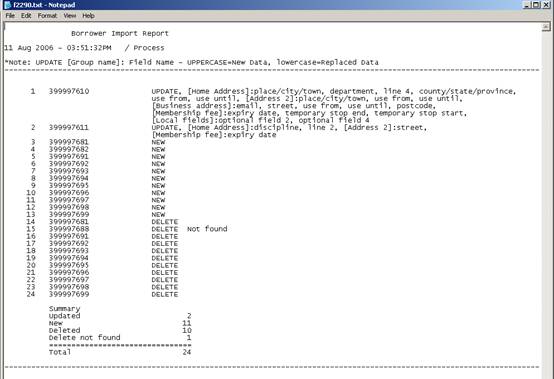
Report shows the borrower barcodes processed.
If it is an Update it shows the Group name in square brackets [Home Address] with the description of the field that was updated. If the field description is in upper case then it is new data. If lower case it is replaced data.
The borrower barcodes that do not update information are not listed in detail. Only the total number of unchanged borrowers is reported.
· Summary of the statistics
- Updated. Shows the number of update records processed.
- New. Shows the number of new records processed.
- Deleted. Shows the number of records deleted processed.
- Update not found. Shows the number of borrower updates that could not be found.
- New duplicate found. Shows the number of new records for which a match could be found, but it was not the same borrower. Record not added.
- Delete not found. Shows the number of records to be deleted where the borrower could not be found.
- Unchanged. Shows the number of updates that did not change the borrower record.
- Total. Shows the total number of records in the import.
· Document control - Change History
|
Version |
Date |
Change description |
Author |
|
1.0 |
September 2006 |
creation new AFO in release 2.4.1 build 17 |
|
|
|
|
|
|